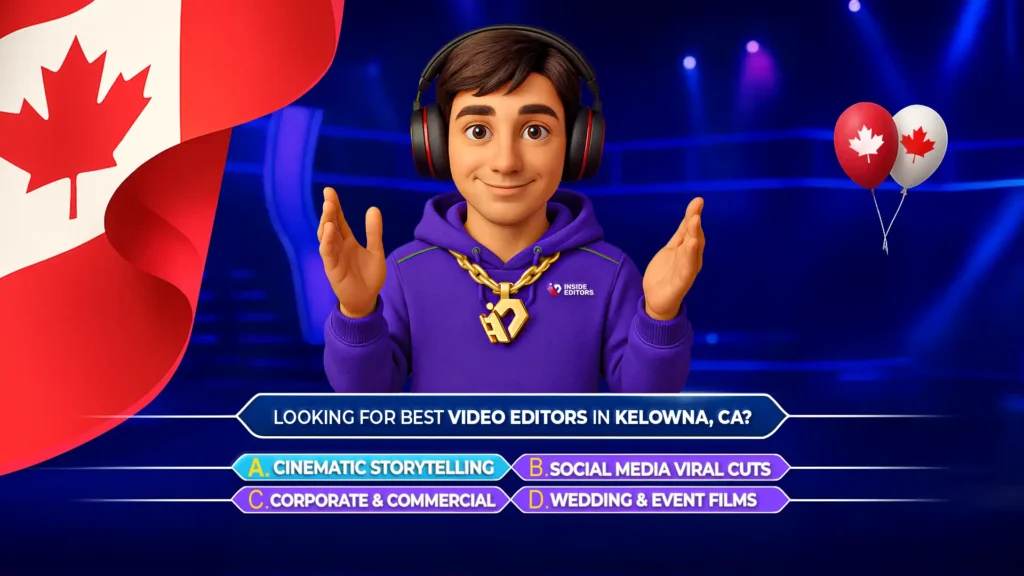Creating music videos isn’t just about filming someone singing or dancing-it’s about telling a story, building a vibe, and syncing every beat to a visual that grabs attention. Whether you’re a musician, videographer, content creator, or someone trying to create stunning visuals for your music, the tools you use matter. Choosing the best video editing software for music videos can feel overwhelming with so many options out there in 2025.
That’s why we’ve created this easy-to-read, in-depth buying guide to help you find the best video editing software for music videos this year. From industry-level editors to budget-friendly tools, we’ve explored everything you need to make high-quality music videos without getting lost in technical jargon.
So let’s dive in!
Why You Need Specialized Software for Music Videos
Music videos are different from vlogs, documentaries, or cinematic films. They’re usually fast-paced, highly stylized, and rhythm-driven. That means you need a tool that can handle:
- Frame-perfect audio syncing
- Color grading for mood
- Special effects like light leaks, glitch effects, and slow motion
- Layering of video, sound, and animation
- Easy exporting for YouTube, TikTok, Instagram, and other platforms
Not all editing tools are made equal. That’s why it’s important to choose the best video editing software for music videos-tools that are designed with features to match the energy of your song.
1. Adobe Premiere Pro
When it comes to professional-level editing, Adobe Premiere Pro has been a longtime favorite among music video editors. It offers unmatched control over timeline-based editing, letting you precisely sync your visuals to every beat drop. The color correction tools are powerful, and with Adobe’s ecosystem, you can easily use After Effects for VFX and Audition for audio polishing.
Premiere Pro also supports multicam editing and advanced masking tools, which are essential for shooting and editing performance-based music videos. While the learning curve may feel steep for beginners, the features it provides make it one of the best video editing software for music videos in 2025.
2. Final Cut Pro
If you’re an Apple user, Final Cut Pro is a brilliant option. It offers fast rendering speeds, magnetic timeline features, and robust media organization tools. The interface is intuitive and friendly, making it easier to focus on creativity rather than technical issues.
Final Cut Pro is particularly well-loved for its advanced color grading and smooth integration with plugins that can elevate your music videos. Whether you’re doing cinematic visuals or high-energy edits, it’s easy to understand why many consider this one of the best video editing software for music videos on Mac.
3. DaVinci Resolve
DaVinci Resolve has become a strong contender in the music video editing world thanks to its unmatched color correction and audio editing capabilities-all in one software. Whether you’re editing for YouTube, creating content for a music label, or simply making passion projects, DaVinci Resolve is packed with features, including Fusion (for motion graphics and VFX) and Fairlight (for pro-level audio work).
And here’s the amazing part-it offers a free version that includes most of its powerful tools. This makes it an ideal choice for creators looking for the best video editing software for music videos without spending a dime. The paid version (Studio) gives you access to even more tools like AI-based effects and advanced noise reduction.
4. Adobe After Effects
While After Effects isn’t a traditional video editor, it deserves a place in this list because of its incredible visual effects and motion graphics features. If your music video ideas involve animations, glitch effects, lyric video sequences, or surreal transitions, After Effects is your best friend.
Most editors use it in combination with Premiere Pro to polish sections of the music video and then bring them back into the timeline. If your goal is to create stylized, eye-catching edits that feel larger than life, After Effects is definitely part of the best video editing software for music videos lineup in 2025.
5. VEGAS Pro
VEGAS Pro (formerly Sony Vegas) is often underrated but has a loyal base in the music and entertainment world. It has real-time multitrack editing, easy-to-use interface, and solid effects options. VEGAS also has fantastic audio syncing features, making it ideal for live performance videos and music videos that require intense beat-matching.
Its drag-and-drop simplicity makes it beginner-friendly, while its GPU-accelerated rendering supports fast exports. If you’re looking for the best video editing software for music videos that balances usability with power, VEGAS Pro is a solid pick.
6. Wondershare Filmora
For beginners or musicians who want to edit their own videos without getting lost in complicated menus, Filmora is an excellent starting point. It offers easy drag-and-drop editing, pre-made transitions, and effects tailored for social media videos. Filmora’s music library, text animations, and filters help you produce great-looking content quickly.
Although it doesn’t offer the advanced tools that professionals may need, it hits the sweet spot for casual creators who still want to achieve a high-quality look. It’s affordable and smooth, which is why it’s listed here as one of the best video editing software for music videos for beginners.
7. HitFilm
HitFilm blends basic editing features with professional-grade VFX capabilities. It’s like getting a mini version of After Effects and Premiere in one package. Many creators love it for making music videos with sci-fi or fantasy themes because of its cool effects presets and animation tools.
The free version of HitFilm already includes a lot of creative tools, and the Pro version unlocks even more. If you’re focused on visuals and want to go beyond just cutting clips, this might be the best video editing software for music videos for creative storytelling.
8. CyberLink PowerDirector
PowerDirector is known for its speed and user-friendly design. It combines timeline and storyboard editing, making it suitable for both beginners and intermediate editors. It comes with a variety of music-driven effects, transitions, and motion graphic templates that suit the music video genre well.
Its AI-powered features like motion tracking and object detection help in creating engaging content without a lot of manual effort. If you want a program that’s fast, intuitive, and affordable, PowerDirector could be the best video editing software for music videos you haven’t considered yet.
9. Lightworks
Lightworks has a clean interface and offers precise control over audio and video syncing, which is vital in music videos. While its UI might feel a little dated, under the hood, it’s powerful. It’s trusted by many indie creators and even used in professional productions.
The free version is generous enough for basic to intermediate editing, and the pro version supports full 4K exports and more formats. If you’re into clean editing with less flash but high performance, Lightworks deserves a spot among the best video editing software for music videos in 2025.
10. CapCut for Desktop
While CapCut is known for its mobile app, the desktop version has grown massively in power and popularity. It now offers timeline editing, beat detection, auto-captioning, and various transitions and effects designed with TikTok and Instagram Reels in mind.
CapCut Desktop is ideal for quick edits, lyric videos, and punchy vertical content. And yes-it’s completely free. For artists and content creators making social-first music videos, this might be the best video editing software for music videos that doesn’t cost a dime.
How to Choose the Right Editing Software for Your Music Videos
With so many great editing tools available, the question becomes: which one is right for you? The answer depends on your skill level, budget, and the type of music video you’re creating.
If you’re a beginner, go for software with a gentle learning curve like Filmora or CapCut. These tools offer plenty of templates and drag-and-drop simplicity that let you focus on creativity instead of technical complexity.
If you’re a musician or content creator looking to make engaging videos without hiring an editor, PowerDirector or HitFilm can provide a solid middle ground. These offer advanced effects without requiring the deep technical knowledge of Adobe or DaVinci tools.
On the other hand, if you’re producing professional-quality music videos, syncing multiple camera angles, adding color grading, or editing in 4K, then industry-standard editors like Adobe Premiere Pro, Final Cut Pro, or DaVinci Resolve Studio are your best bet.
The key is to identify what kind of videos you want to create, how much time you’re willing to spend learning, and what your final output needs to look like. Always test the free version if available, and see how the interface feels to you.
Beat Syncing: The Secret to a Great Music Video
One thing that makes music video editing different from any other kind of video is rhythm. Every cut, transition, and effect needs to align with the beat, lyrics, or mood of the track. A random edit-even with good visuals-can feel off if it doesn’t match the music.
That’s why having software that allows frame-by-frame editing is critical. Tools like Premiere Pro, DaVinci Resolve, and Final Cut Pro offer advanced audio waveform visualization and time remapping, making it easier to sync visuals to each beat drop or lyric cue.
Many music video editors also rely on beat detection features, now available in apps like CapCut, PowerDirector, and Filmora, which automatically mark beats in your track to guide your cuts and effects. This is especially useful when editing fast-paced tracks or dance-heavy scenes.
Cloud-Based & Mobile Alternatives
Sometimes you just need to edit on the go-or you’re working with collaborators remotely. In that case, cloud-based video editors like WeVideo, Runway ML, and Adobe Express can come in handy.
These may not have all the deep features of pro software but are great for quick editing, rough cuts, or mobile-optimized content. CapCut and Kinemaster also provide excellent mobile editing apps that are surprisingly powerful for social-style music videos.
Still, for serious music video work, desktop apps offer much more power, stability, and export quality. But having a cloud-based tool in your kit can give you extra flexibility, especially when uploading to platforms like YouTube Shorts, Instagram Reels, or TikTok.
Tips for Creating Stunning Music Videos (Even If You’re Not an Editor)
If you’re a musician or artist, your main focus is likely on your sound-not the technical details of editing. That’s where a few smart strategies can help:
- Start with a storyboard. Plan your shots and how they’ll align with your lyrics or beat drops.
- Use royalty-free or licensed footage. Sites like Artgrid and Pexels Video can enhance your story without needing a huge crew.
- Keep your audience in mind. A video for YouTube is different than one for Instagram Reels. Consider dimensions, pacing, and tone.
- Don’t over-edit. Sometimes simple is better. Let the music lead, and don’t overwhelm the visuals.
- Use LUTs (Look-Up Tables). They’re like filters that make your videos look cinematic. Many editing programs like DaVinci and Premiere offer built-in LUT support.
And if editing isn’t your thing-or you’re just short on time-we’ve got a powerful solution for you below.
Get Professional Music Video Editing Done by Inside Editors
Here’s the truth: no software can replace creativity, but not everyone has the time or skills to sit down and edit a full music video. That’s where Inside Editors comes in.
At Inside Editors, we specialize in professional video editing services tailored for creators, musicians, and artists. Whether you’ve filmed raw footage or need help putting together a full concept, we’ll turn your clips into a music video that feels clean, powerful, and perfectly on-beat.
Why Choose Inside Editors?
- We specialize in music-driven edits. Every cut, transition, and effect we apply is rhythm-based and stylistically aligned with your sound.
- Custom editing that matches your vision. You tell us the vibe-we bring it to life.
- Fast turnaround and professional polish. No stress, just ready-to-upload videos.
- Affordable packages for every level of artist. Whether you’re a solo singer or part of a full band.
Need lyrics on screen? Want flashy transitions or a lo-fi aesthetic? Just let us know. With us, you’re not buying software-you’re getting a dedicated creative partner.
👉 Learn more or start your project today at https://insideeditors.com
Final Thoughts
Choosing the best video editing software for music videos in 2025 comes down to knowing what you need and how you want to bring your sound to life visually. Whether you’re an independent artist, content creator, or professional filmmaker, there’s a tool out there to match your vibe and level of experience.
From Adobe Premiere Pro’s power to Filmora’s simplicity, you’ve got amazing choices to create something unforgettable. But remember-you don’t have to do it all yourself. If you’re looking for expert help to bring your music video vision to life, Inside Editors has your back.
Thanks for reading, and happy editing! 🎬🎶
– Brought to you by Inside Editors, your creative partner for professional video editing.