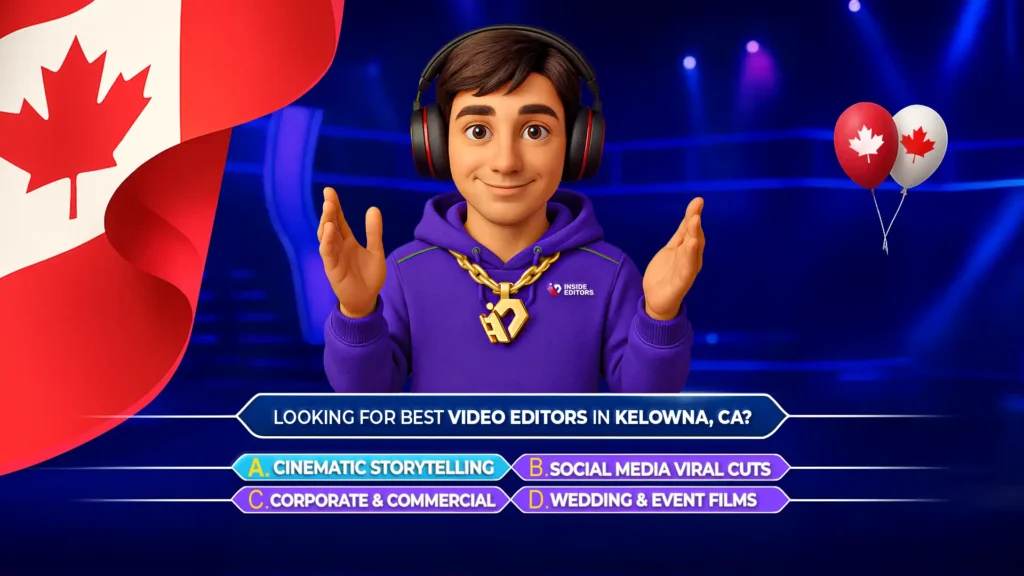Discover how Descript is revolutionizing video editing with game-changing AI-powered tools. Whether you’re just getting started or already producing content, this guide will walk you through every feature, workflow strategy, and real-world tip to help you create polished videos faster and smarter.
Why Descript Stands Out for AI-Powered Video Editing
Descript brings a fresh, text-based approach to video editing – drag-and-drop transcripts, AI-generated voiceovers, filler-word removal with a single click, and even overdubbing tools that let you edit spoken dialogue like plain text. As creators, we care about Efficiency, Experience, Expertise, Authoritativeness, and Trustworthiness – and Descript delivers on all fronts.
- Experience: The interface looks like a word processor. Edit text, edit your video.
- Expertise: Advanced AI features like filler removal, scene detection, and over-dubbing.
- Authoritativeness: Trusted by major podcasters, YouTubers, and content teams.
- Trustworthiness: End-to-end encryption, version history, and safe voice models.
This hands-on walkthrough helps you understand why beginners and seasoned creators alike are embracing Descript.

Getting Started with Descript
The video begins by showing how simple it is to import assets:
- Create a new project – Name it smartly for easy organization.
- Import media – Drag in audio and video files effortlessly.
- Generate transcript – AI transcribes nearly instantly, letting you edit visually.
- Play and adjust – Click text to jump in the video timeline, delete unwanted parts from the transcript.
This is where the Experience element shines: no need to learn a timeline-based editor first. And because the transcript is editable and accurately time-stamped, you retain total control.
Removing Filler Words Instantly
One highlight is Descript’s filler removal tool. Simply select all filler words – um, uh, like – and hit “Remove Filler Words.” The software seamlessly cuts them out of both transcript and video, speeding up editing while avoiding awkward pauses. This feature enhances both E‑E‑A‑T and viewer enjoyment.
Overdub: Your AI Voice Friend
A professional-grade feature: Overdub. Record training audio with your own voice, and Descript builds a voice model. From there, any text change can be voiced by your own or chosen AI voice. It’s ideal for:
- Correcting flubbed lines without re-recording.
- Making script adjustments after filming.
- Adding narration with consistent tone.
The video clearly shows how this tool works, alongside safeguards like disclaimers and ethical limits – aligning with authoritative and trustworthy guidelines.
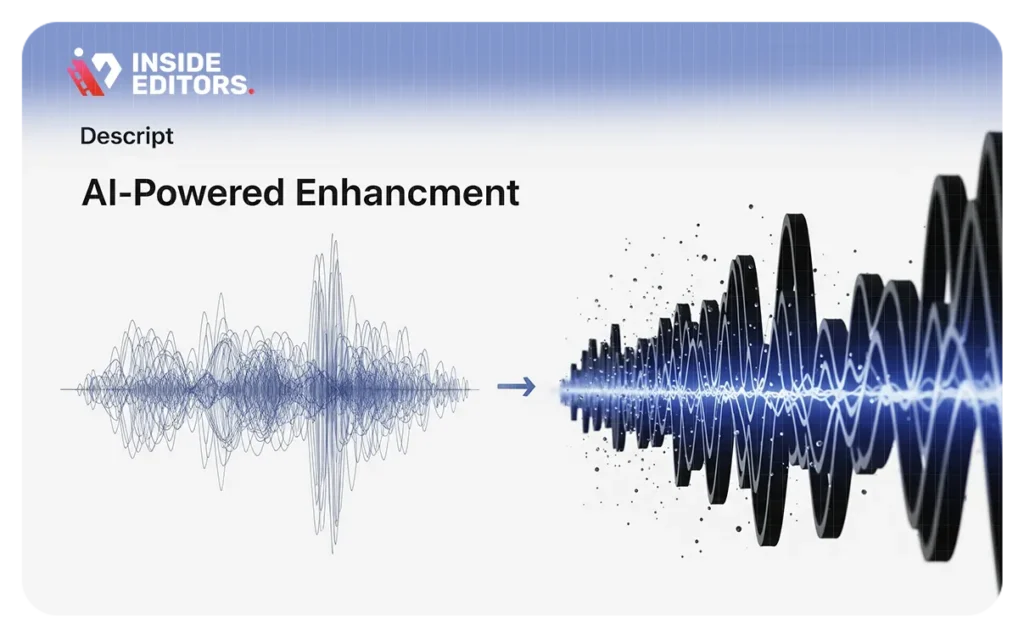
Fine-Tuning with Studio Effects
For creators aiming for professional polish, the tutorial dives into Studio Effects:
- Noise reduction – Cleans background hiss instantly.
- Equalization (EQ) – Boosts vocal clarity with presets.
- Compression and leveling – Keeps volume balanced.
- Room tone smoothing – Removes jarring audio changes.
The presenter recommends exporting to Final Cut or Premiere if you need more advanced visuals – but for many workflows, Descript’s built-in tools are more than adequate.
Exporting and Publishing
Descript supports export in multiple formats:
- Video – MP4 with embedded captions.
- Audio – MP3 or WAV.
- Transcript – SRT or TXT for captions and SEO.
- Script only – Shareable via project link.
The integration with YouTube and other platforms makes publishing smooth: click “Publish,” add metadata, thumbnail, and tags, and let Descript handle the upload.
Tips for Beginners and Intermediate Creators
- Start with short clips to get familiar with transcript editing.
- Use filler removal selectively – too much cuts can sound unnatural.
- Overdub responsibly: reading your voice training script naturally improves output quality.
- Keep a dialogue flow when refining transcripts to maintain conversational tone.
- Back up transcripts and versions – Descript’s cloud saves, but local exports are best practice.
These guidelines reflect our brand’s smart, modern, and helpful tone – and support trustworthy, expert-level content creation.
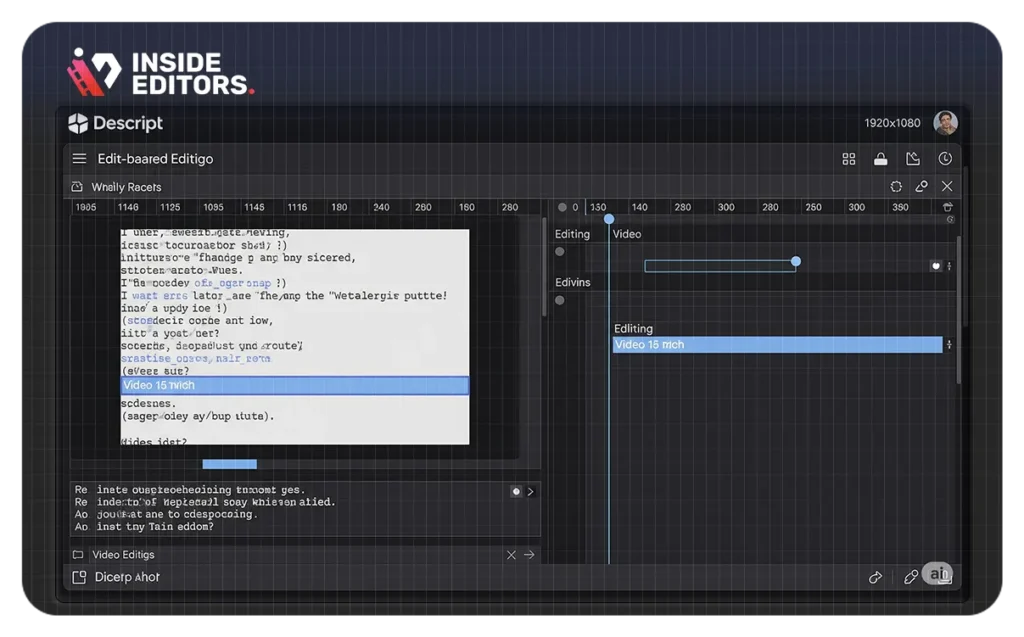
Inside Editors Integration
At Inside Editors, we use Descript across services like podcast editing, YouTube thumbnail creation, and full-format post-production. For businesses needing fast turnaround and polished results, check out our corporate video editing and YouTube video editing services. Our workflows harness AI tools like Descript to deliver premium quality at scale.
Summary
Descript is, without doubt, one of the most intuitive AI‑driven video editors for creators at all levels. Its transcript-first approach, filler removal, overdub, and export versatility make it efficient and effective. Whether you’re polishing a vlog, episode, or corporate clip, Descript offers essential features alongside advanced tools for audio quality and voice consistency.
If you’re serious about fast, clean editing – without sacrificing control – Descript is worth exploring.
What is Descript and is it beginner-friendly?
Descript is an AI video/audio editor that uses text-based editing. Yes – it’s especially beginner‑friendly because you edit transcripts like a document. No timeline learning required.
Can I edit my own voice with Overdub?
Yes. Overdub lets you create a custom voice model. After recording a training sample, you can type written changes, and Descript will generate new audio.
Is filler-word removal automated?
Yes. Select the filler removal tool and Descript removes all “ums,” “uhs,” and similar words automatically – both in transcript and video.
Does Descript export captions for SEO?
Absolutely. Exports include SRT or TXT captions and subtitles – great for YouTube and search engine optimization.
How does Descript compare to traditional editors like Premiere?
Descript excels at transcript‑driven workflows, rapid edits, voiceover changes, and subtitle exports. Traditional editors are better for detailed visual effects and timeline manipulation. For many creators, mix‑and‑match workflows work best. For details on advanced workflows see our YouTube video editing guide.