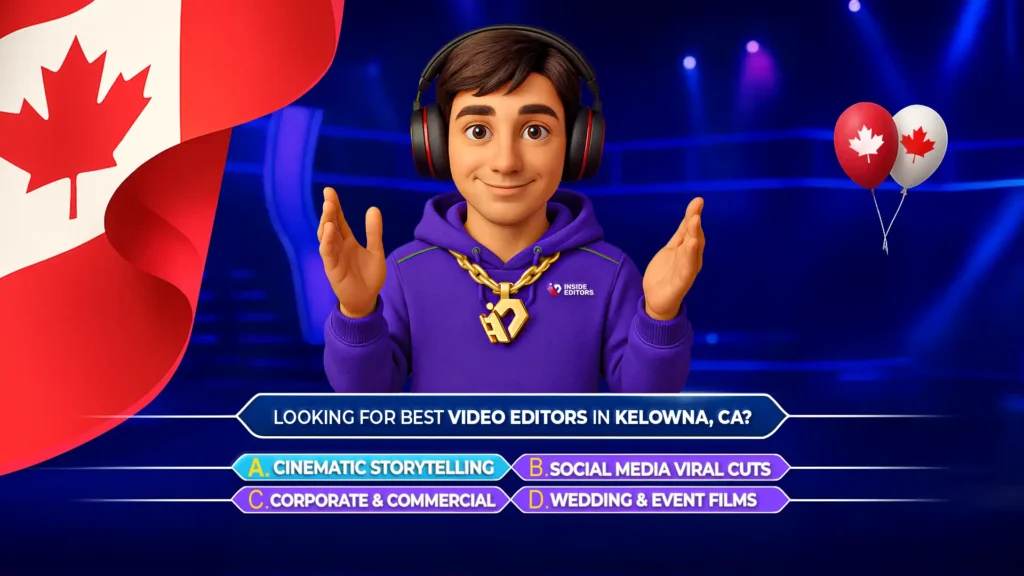Creating standout videos today demands more than raw footage – it requires crisp edits, seamless cuts, aligned audio, and refined effects. But what if much of that could be automated by a powerful AI assistant? In this first-look demo of Descript’s new Ghostwriter AI agent, you’ll discover how the boundaries of manual video editing may finally be shifting. Read on for a full walkthrough, expert insights, and real-world applications tailored for beginner and intermediate creators.
Why Descript’s Ghostwriter AI Matters
Descript has emerged as a user-friendly, powerful video and audio-editing platform – especially for podcasters, educators, and creators. With its new Ghostwriter AI agent, Descript takes a massive leap forward, offering:
- Automated editing suggestions based on script and dialogue.
- Smart cut detection to remove filler words and awkward pauses.
- Natural-language prompts to generate titles, captions, and even animations.
- Enhanced accuracy delivered by trained AI models, making your video feel polished and professional.
This level of automation saves time, improves consistency, and democratizes high-quality editing for users at all experience levels.

Ghostwriter in Action: Demo Highlights
During the first-look demo, we see Ghostwriter in action with a range of impressive features:
- Transcription-based Editing
The tool automatically transcribes footage and highlights filler words such as “um,” “uh,” and repeated phrases, enabling one-click removal. This transcript-driven workflow transforms complex editing tasks into simple text commands. - Smart Edits via Natural Language
Ghostwriter responds to prompts like “shorten this clip,” “add lower-third caption,” or “make an intro,” applying changes to video and audio across your timeline. This intuitive interaction lowers the barrier to professional-grade editing. - Auto-Generated Assets
The AI can suggest titles, captions, and even scene transitions. It can also generate cover slides or thumbnail text elements, streamlining content creation from start to finish. - Quality Visual Effects
Ghostwriter supports automatic resizing, color correction, and consistent layouts across multiple videos – ideal for creators building series or branded content. - Polished Workflow Integration
You can preview suggestions, accept or tweak them, and continue refining – so your creative voice remains intact, guided by AI rather than overridden.
Benefits for Beginner & Intermediate Creators
Ghostwriter caters especially well to creators who want quality output without needing advanced editing skills:
- Beginners will appreciate the guided process – automatic fill word removal, transcript-based jumps, and one-click titles reduce learning curves.
- Intermediate users gain customizable control with safety nets: you can tweak AI suggestions or build templates optimized by AI analysis.
- Time-saving is huge – from scripting to publish-ready content, Ghostwriter minimizes manual steps and repetitive work.
- Consistency & branding across content are easier to maintain, critical for YouTube channels, corporate training videos, and engaging series.
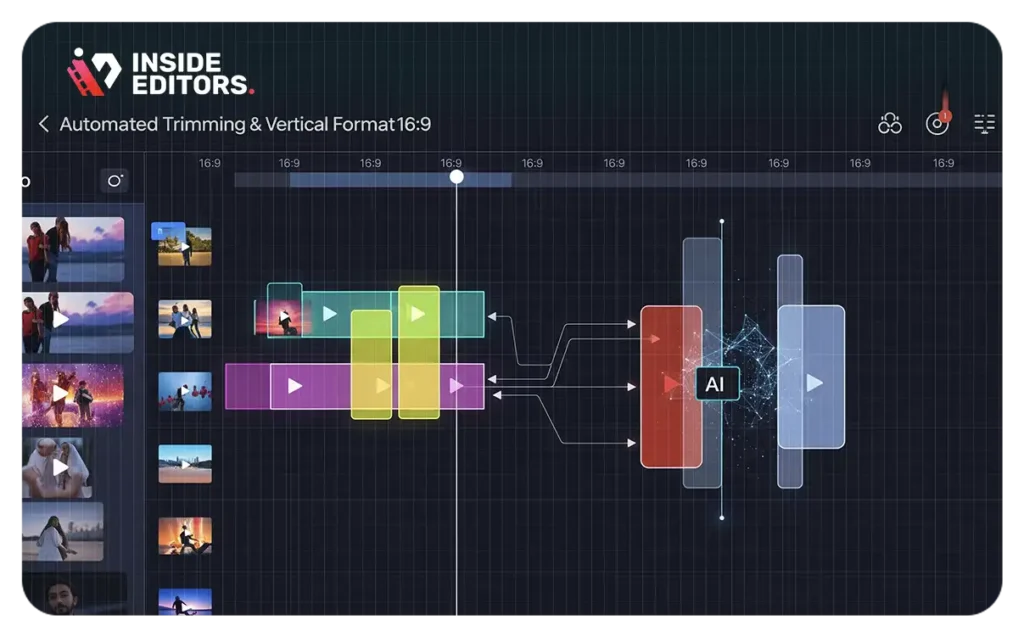
Inside Editors’ Perspective: E‑E‑A‑T Compliant Insights
At Inside Editors, we assess new tools through the lens of Experience, Expertise, Authoritativeness, Trustworthiness:
- Experience: The demo shows Ghostwriter handling a full video workflow – from transcript to final cut – demonstrating user-driven yet AI-enhanced editing.
- Expertise: Descript’s years of multi-track audio/video and transcript-led editing build confidence in its ability to understand nuance in dialogue.
- Authoritativeness: As a recognized leader in audio transcription and editing, Descript brings solid pedigree to this AI rollout.
- Trustworthiness: With transparent prompts, undoable suggestions, and human-first safeguards, Ghostwriter empowers creators – rather than replacing them.
Use Cases and Best Practices
- Podcast Videos: Automatically trim silent gaps, remove filler words, and export polished footage for YouTube.
- Corporate Training: Batch-process multiple modules with consistent intros, captions, and branding.
- Social Shorts: Create quick snippets with AI-generated captions and subtitles in minutes.
- Educational Content: Convert script edits into video scenes, adding text overlays and visual cues quickly.
Best practices:
- Always review AI-generated edits before finalizing.
- Customize prompt and wiring to match your brand voice.
- Use templates for recurring content (e.g., weekly updates, tutorial intros).
Potential Limitations to Consider
- AI may misinterpret your tone or style in rare cases.
- Heavy reliance on transcription accuracy – noisy audio may need cleanup before running Ghostwriter.
- Some creators may miss the control of manual fine-tuning – but Ghostwriter lets users override easily.
How to Get Started with Ghostwriter via Inside Editors
If you’re ready to accelerate your editing workflow using AI:
- Check out our YouTube Video Editing Guide for best practices.
(Contextual link to our guide helps position your brand as expert.) - Consider our corporate video editing services if you want hands‑on support.
- Schedule a complimentary discovery call to explore Ghostwriter workflows tailored to your needs.
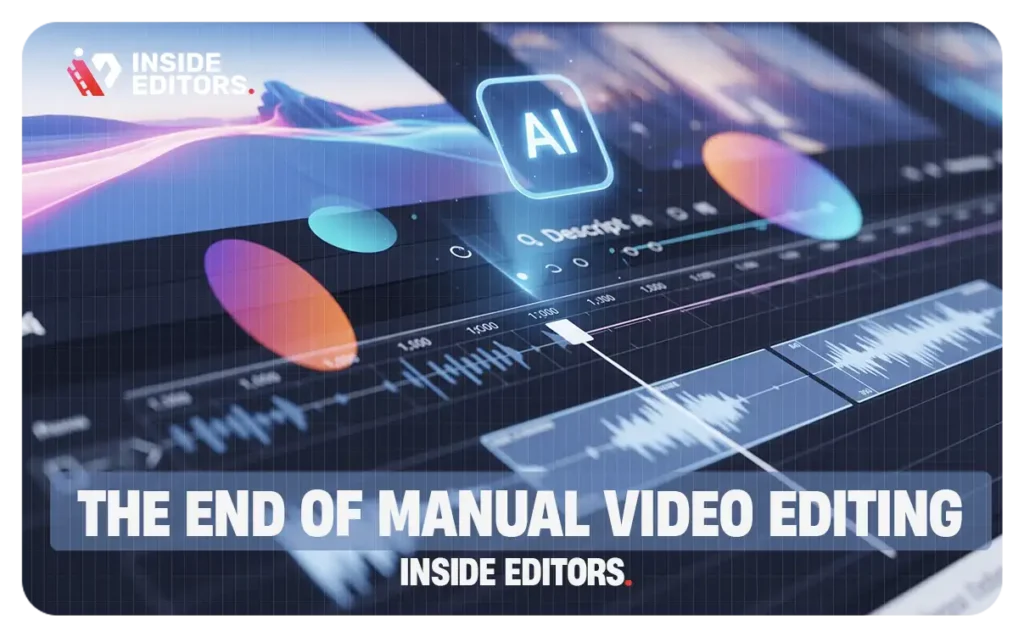
Final Thoughts
Descript’s Ghostwriter AI marks a milestone in video editing. By combining automated transcript-based edits, natural-language commands, and polished output, it empowers creators to focus on what they do best – storytelling. Whether you’re just starting out or scaling your content, Ghostwriter provides a robust assistant to elevate workflow efficiency and quality.
What is Descript’s Ghostwriter AI and how does it work?
Ghostwriter is Descript’s new conversational AI editing assistant. It uses your video’s transcript to detect fillers, silence, captions, and layout needs. You can type natural commands like “shorten this” or “add captions,” and Ghostwriter applies those edits across your timeline automatically. It streamlines manual tasks while preserving your creative decisions.
Can a beginner use Ghostwriter without prior editing experience?
Absolutely. Ghostwriter is built for beginners – automatic trimming of filler words and pauses, simple caption generation, and guided prompts eliminate the need for deep editing skills. For more detailed guidance, check our YouTube Video Editing Guide.
How accurate is the automatic editing?
The AI is powered by Descript’s robust transcription engine and editing logic. In demos, it reliably removes common speech patterns, aligns audio, and suggests visual assets. For best results, users should review suggested edits and customize language and styles.
Is Ghostwriter suitable for professional corporate or branded content?
Yes. Ghostwriter scales across multiple videos, applies consistent branding templates, builds subtitle files, and speeds up workflows. It’s ideal for companies producing regular training, tutorials, or series. You can enhance results further with our corporate video editing services.
What if the AI makes mistakes – can I override changes?
Definitely. All AI suggestions in Ghostwriter are previewed before application. You can accept, edit, or reject any change, ensuring full creative control remains with you.