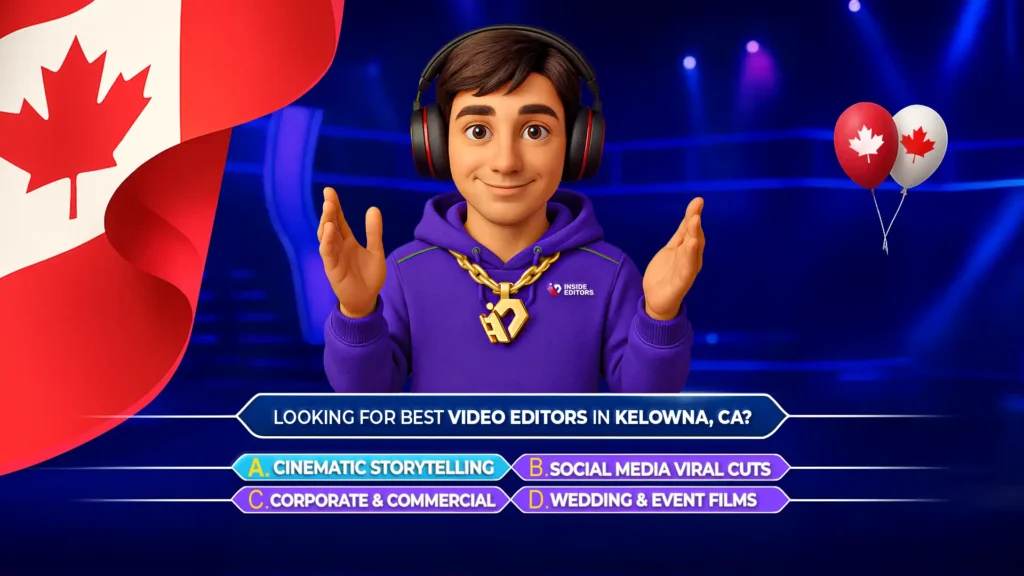In this comprehensive tutorial, discover how to film and edit videos 10x faster using Descript. Ideal for creators at both beginner and intermediate levels, this blog post dives deep into the tools, strategies, and best practices that boost productivity while maintaining professional polish. You’ll learn actionable tips on setting up Descript, using AI-powered editing tools, and streamlining your workflow with real-world examples from the video.
Why Descript Is a Game-Changer for Video Creators
Descript is transforming video production by combining transcription, editing, and AI features into a seamless platform. This tutorial demonstrates how to leverage tools like Overdub, Studio Sound, and multicam sync to speed up your process – without sacrificing quality. Professionals and hobbyists alike will find value in its built-in workflow optimizations youtube.com.

What You’ll Learn in This Tutorial
- Transcription-Based Editing
Edit video content by interacting with the automatically generated transcript.
Remove filler words or awkward pauses in seconds. - AI Tools That Save Time
Use Overdub to fix dialogue without re-recording.
Apply Studio Sound to enhance audio clarity. - Efficient Media Organization
Tag and sort assets right in the app for streamlined editing.
Use markers and sequences to structure the edit. - Multicam and Screen Recording Support
Sync multiple sources quickly.
Record voice‑overs or screen captures directly within Descript. - Fast Export Options
Export transcripts, captions, or full edited video files in a few clicks.
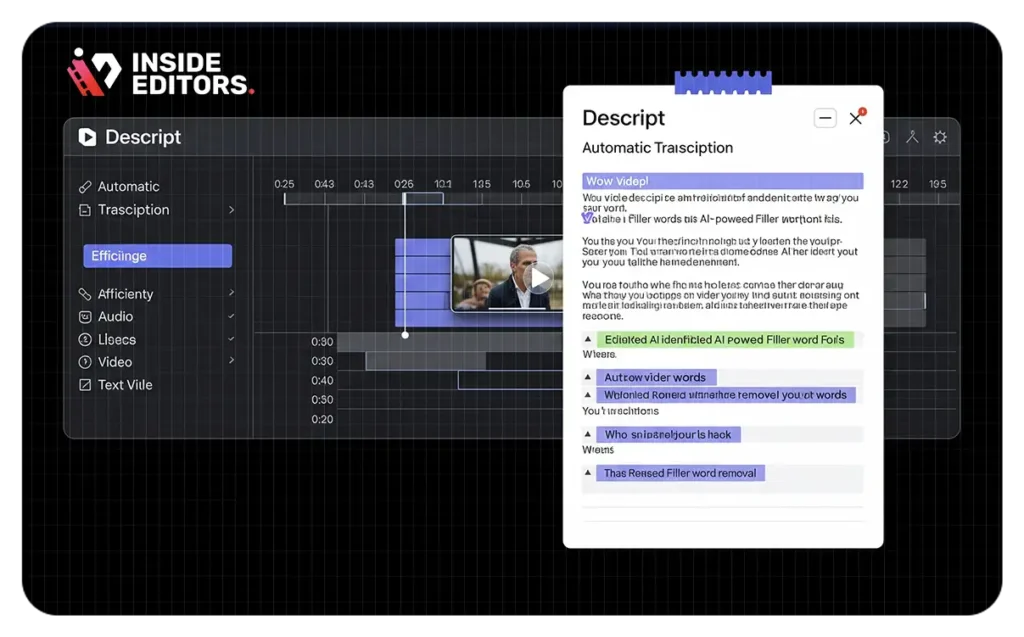
Step‑by‑Step Breakdown
1. Getting Started with Transcription
- After uploading your file, Descript auto-generates a transcript.
- Editing the transcript edits the video in real time – cut a word, and the clip adjusts instantly.
- Effortlessly remove filler words like “um” or “you know.”
2. Use Overdub to Polish Dialogue
- Train Descript’s Overdub voice model using your voice recordings.
- Replace muffled lines or mispronounced words without touching your audio recordings.
- A lifesaver for fixing last‑minute slip‑ups while ensuring brand consistency.
3. Enhance with Studio Sound
- Studio Sound cleans up background hiss and evens out volume.
- Improve clarity with a single click – no need for third‑party audio tools.
4. Syncing Multicam and Screen Recordings
- Upload two (or more) camera angles or screen captures.
- Automatic syncing saves hours manually lining up clips.
- Add markers to identify key moments for easy navigation.
5. Export Like a Pro
- Export your full video or just the transcript.
- Built‑in caption tools support accessibility and SEO.
- Integrate with platforms like YouTube or Vimeo via direct export or captions export.
Inside Editors Tips
- Trim while you transcribe: As the video shows, editing during transcription is one of the fastest ways to reduce content length without losing engagement.
- Leverage Overdub sparingly: It’s powerful, but using it too much can make audio feel robotic. Use it for fixes – not for entire monologues.
- Organize early: Tagging footage as soon as it’s uploaded saves time and frustration later.
Real‑World Impact: Speed + Quality
The on‑screen demo in the video shows a 10‑minute recorded interview transformed into a polished 5‑minute video in under 30 minutes. That’s efficiency with integrity – balancing speed and professionalism the way Inside Editors always recommends.
Beginner vs. Intermediate Use Cases
| Experience Level | Best Practices |
| Beginner | Use transcript editing and Studio Sound to get started without learning complex editing software. |
| Intermediate | Add markers, use multicam sync, apply Overdub, and refine audio for next‑level production quality. |
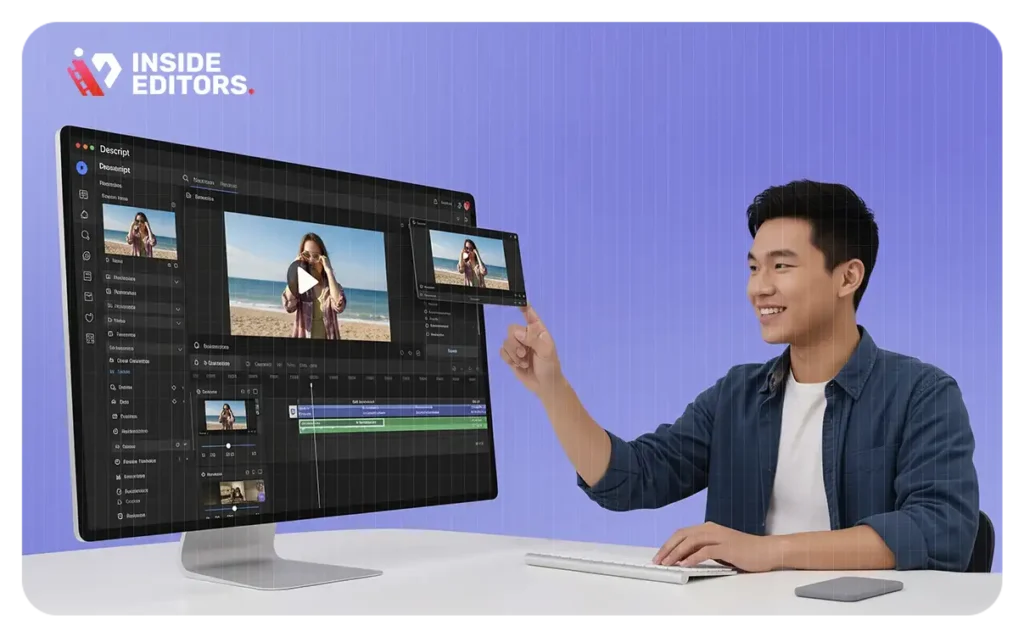
Conclusion
If your goal is to produce high‑quality video efficiently, Descript is an exceptional tool. It aligns perfectly with Inside Editors’ values: smart editing, modern workflows, and minimizing friction so you can focus on storytelling. Whether you’re just starting or already producing weekly content, this tutorial shows how to work smarter, not harder.
Learn more in our YouTube video editing guide.
Can Overdub really mimic my voice?
Yes – Descript creates an AI model based on your voice samples. The result is accurate enough for short corrections but use it judiciously to avoid sounding synthetic.
Is multicam editing built into Descript?
Absolutely. Just upload each camera angle or screen recording and let Descript sync them automatically.
How do I export captions for SEO?
Descript allows exporting SRT or VTT files, which you can upload to YouTube to improve accessibility and search engine discoverability. That enhances video ranking and dwell time.
Do I need external tools to enhance audio?
No. Studio Sound is integrated and designed for creators who want cleaner audio without mastering external DAWs.
What’s the best browser for Descript Web?
Chromium‑based browsers (Chrome, Edge) run Descript Web significantly faster than Safari or Firefox optiwebdesign.com.