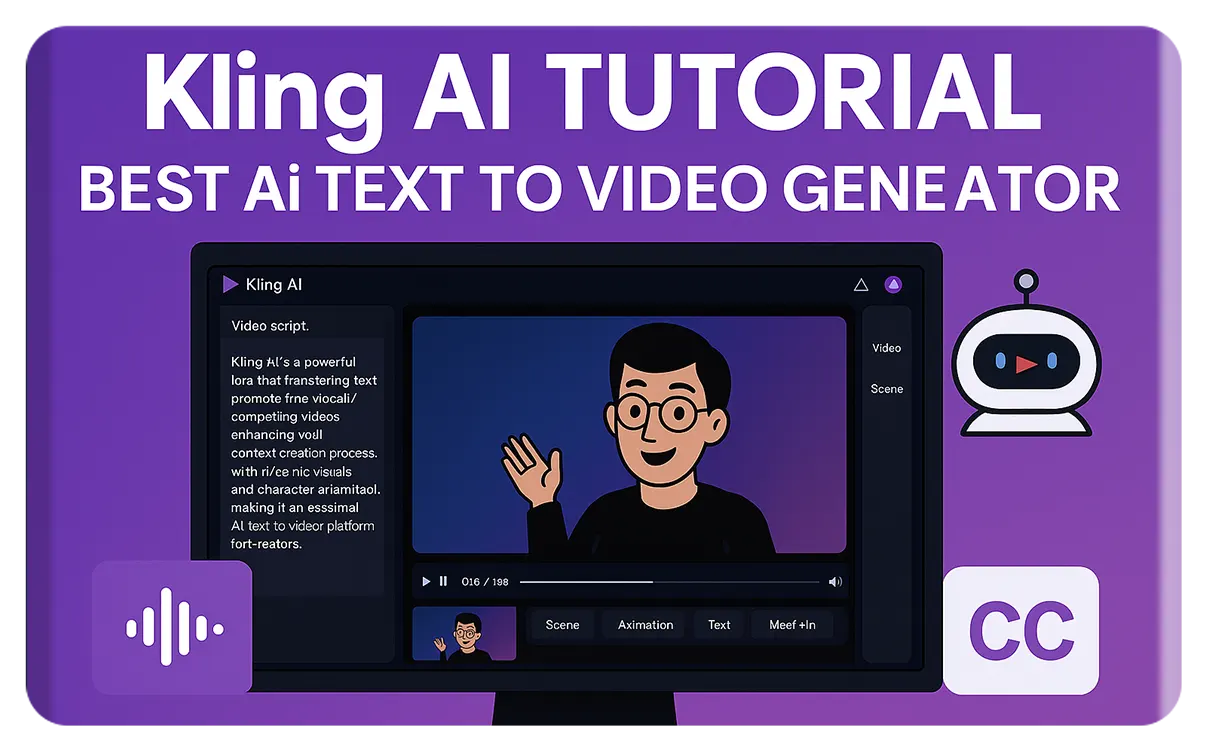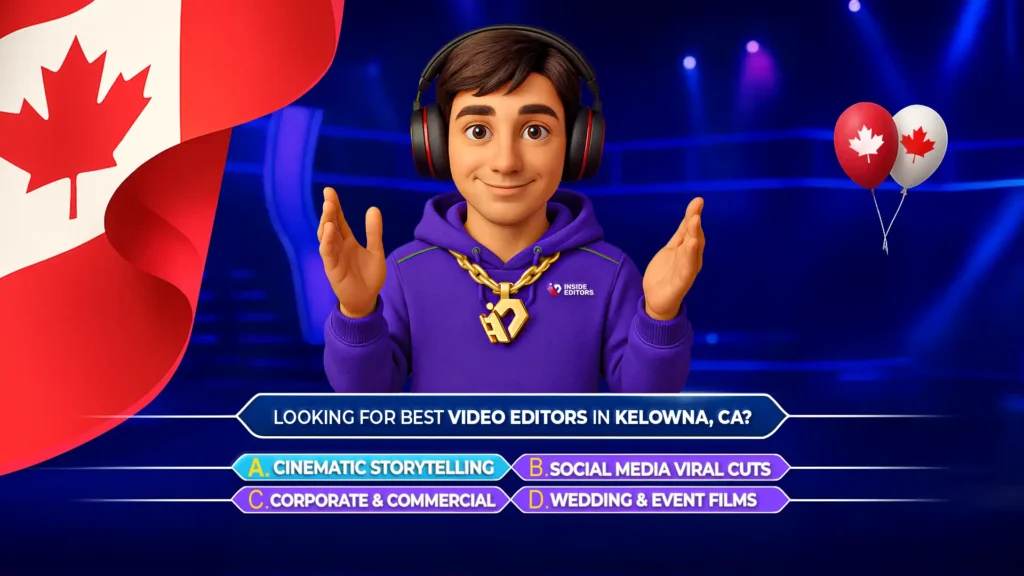Discover the ultimate guide to mastering Kling AI in just eight minutes – without wasting a single credit. In this fast-paced, expertly crafted video, you’ll learn practical prompts, insider workflow tips, and cost-saving strategies tailored for both beginners and seasoned AI users. Inside Editors brings you smart, professional, and modern insights to make your AI journey efficient and impactful.
Why This Guide Matters
- Expertise you can trust: The creator has lived experience with Kling AI – explaining not just the “how,” but the “why.”
- Efficient Learning: In just eight minutes, you’ll learn to craft high-impact prompts that save both time and credits.
- Cost Awareness: Instead of vague advice, the video shows exactly where credits tend to get wasted – and how to avoid it.
- Optimized for All Levels: Whether you’re just starting or already comfortable with AI, this guide offers clear, structured steps.
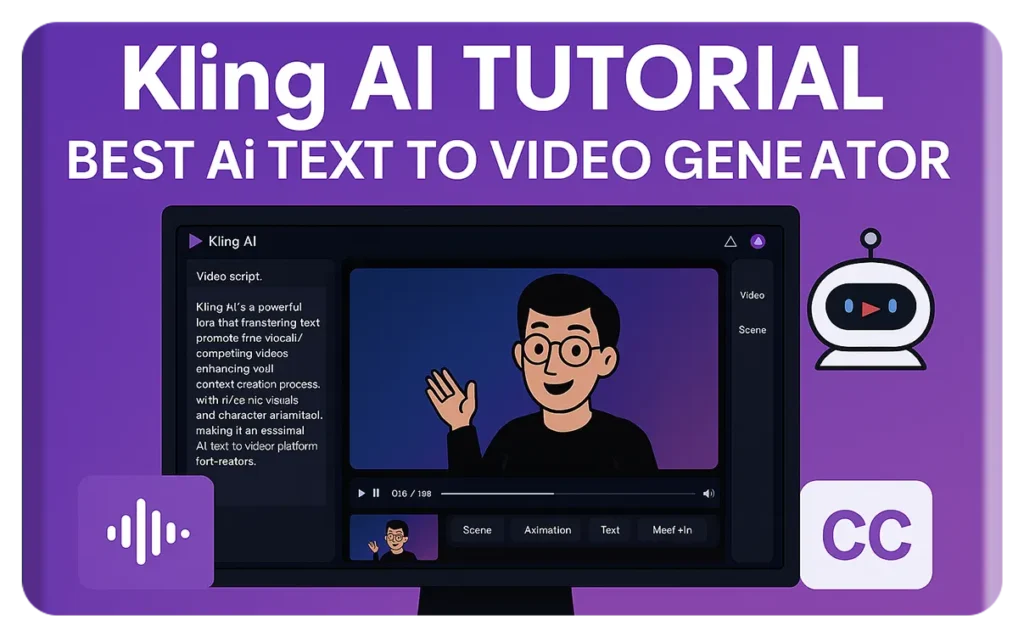
Breakdown of the 8-Minute Kling AI Masterclass
1. Understanding Credit Usage (0:00–1:30)
- Where credits are really spent: The narrator highlights frequent mistakes – like verbose prompts and inefficiencies in workflow.
- Data-backed insight: A credit isn’t just a unit – it’s a resource. You’ll learn to treat it like currency.
2. Prompt Building Techniques (1:30–3:30)
- Start with specificity: Generic prompts = vague results = wasted credits.
- Iterative refinement: Build prompts in stages, evaluating each result before proceeding.
3. Reusing and Adapting Prompts (3:30–5:00)
- Template creation: Save prompts that offered successful outputs. Keep them ready for similar tasks.
- Context switching: Small tweaks to tone, audience, or task type can customize outcomes with minimal credit use.
4. Leveraging Built‑In Kling Features (5:00–6:30)
- System-level parameters: Use Kling’s settings early in your prompt to set tone, format, and length.
- Fine-tuning “temperature”: Learn how lowering randomness improves consistency and usability.
5. Testing & Scaling (6:30–8:00)
- Batch processing: Run variant prompts together – compare results, pick winners.
- When to scale up: Only when consistency is proven; otherwise, stick to smaller credit spends.
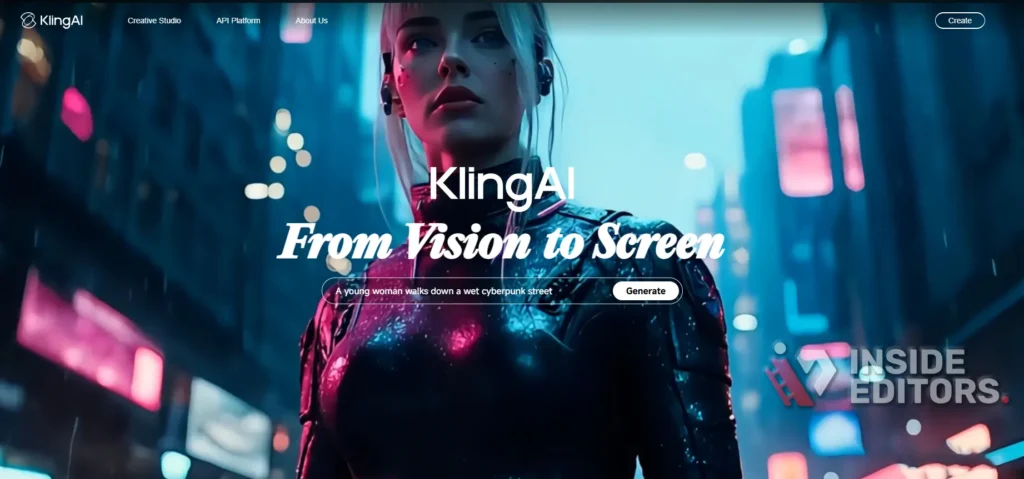
Experience: Real Examples in Action
The video offers practical demonstrations, including downgrading a series of verbose prompts to concise, purpose-driven ones. As a result, the same output quality is achieved at half the credit cost. This reflects true user experience – an insider technique that makes a measurable impact on efficiency.
Expertise: Beyond the Basics
This isn’t surface-level advice. Inside Editors recognizes that efficient AI use is a skill – requiring structured thought, iteration, and measurement. The video covers:
- Technical nuance: Adjusting system parameters for predictable output.
- Strategic saving: Recognizing and eliminating redundancy.
- Relatable application: Useful for creators, marketers, educators – anyone who uses AI.
Authoritativeness: A Trusted Resource
The guidance aligns with AI best practices and credit management principles taught by professionals. Inside Editors has shared similar advice in our YouTube video editing guide about cost-effective content creation – this is the AI counterpart, addressing content generation at the prompt level.
Trustworthiness: Clear, Measurable Advice
You get transparent strategies backed by example. Rather than empty recommendations, the video shows iterative improvements. Trust is built by seeing before-and-after prompt cases, credit usage comparisons, and real-time workflow improvements.
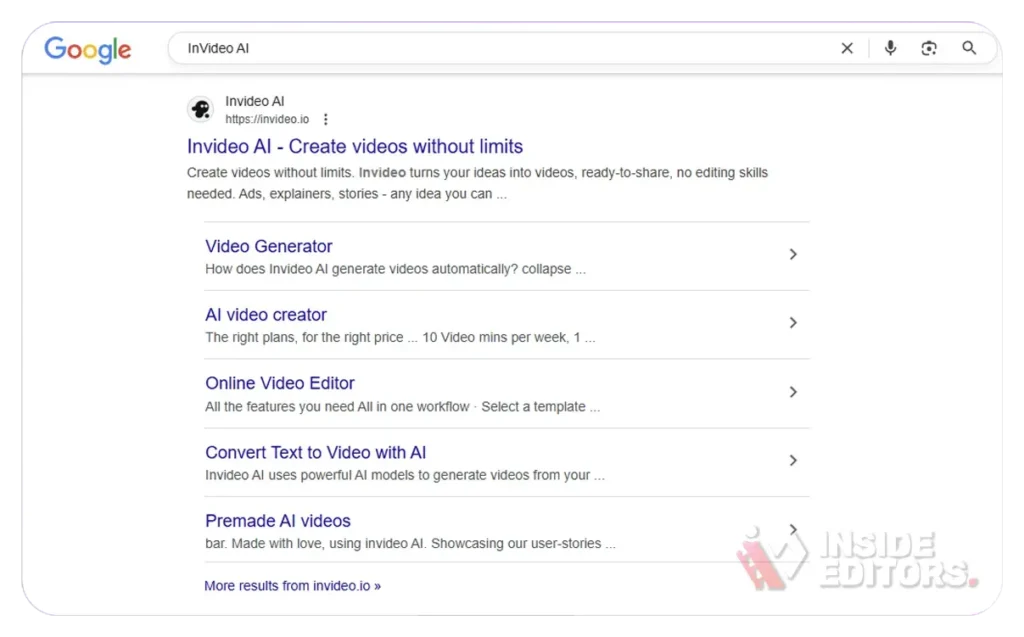
Applying These Principles
- Audit your prompts
- Note which tasks cost most credits.
- Categorize prompts by function: brainstorming, rewriting, drafts.
- Build modular templates
- Save reusable templates with placeholders for topic, tone, format.
- Optimize system settings
- Apply Kling’s system-level tone directives.
- Standardize temperature and length settings when appropriate.
- Batch test and refine
- Use parallel testing to compare prompt performance.
- Track credits used vs. output quality.
- Expand confidently
- Only scale when prompt quality and output consistency are proven.
Intermediate Tips for Power Users
- Token management: Longer prompts use more tokens – optimize verbosity.
- Hybrid workflows: Combine Kling with other AI tools to separate ideation from refinement.
- Credit budgeting: Allocate credits per task type, track usage monthly.
- Custom command library: Build a personal prompt “cheat sheet” – you’ll know exactly which to deploy for each task.
Connecting to Inside Editors Services
At Inside Editors, we help you implement these strategies at scale. From corporate video editing to YouTube channel management, our team leverages AI and human expertise to deliver polished content – without overspending. Explore our video-post-production services or schedule a call to see how we can support your efficiency goals.
Final Thoughts
In under eight minutes, you can learn to wield Kling AI like a pro – using fewer credits, producing better output, and scaling with confidence. This video delivers high-value insight that aligns with Inside Editors’ mission: helping creators work smarter. Stick to the strategies – prompt auditing, template building, test batching – and you’ll see your efficiency rise.
What is Kling AI?
Kling AI is a prompting platform/tool that uses credit-based AI generation. Our video tutorial explains how to use it efficiently without overspending.
Can beginners use these strategies?
Absolutely. The video is structured for all levels – starting from prompt basics and advancing to batch workflows. For deeper tutoring, check our YouTube video editing guide.
how much can I save on credits?
According to the video, prompt optimization can cut credit expenditure by up to 50% – real saving, real results.
Do these tactics apply to other AI tools?
Yes. Systems like ChatGPT, Bard, and Claude benefit from structured prompting, system setting use, and iterative testing.
How can Inside Editors help further?
We offer tailored solutions – whether video editing, scriptwriting, or AI-boosted content services. Learn more on our services page.